Eight years ago I transferred my library of home videos to disk. Unfortunately the external, low-cost, you-get-what-you-pay-for Costco-Western-Digital drive subsequently failed, and unrecoverable, all was lost. Well, I still had the tapes. After filling a shelf of my bookcase with several of these failed devices (yes, hope springs eternal) I took my sledge hammer from the basement, smashed the worthless carcasses into 1,000 little pieces, then drenching them in gasoline, I set them alight. As the flames grew higher I began to chant something that would have resonated with and impressed my ancient skin-painted Thuringian ancestors. I felt very good. I subsequently invested in a RAID 5 disk array with 4 Hitachi Drives that has been running now for several years without incident. I recently purchased a second as I was running out of space. I now have 20TB, fully redundant. Rant over.
But now I am faced with the import…again. I have 24 tapes to transfer, covering 1989 to 2007. The transfer process takes a bit of time. Each tape holds on average about 1 hour of content (thus one hour to transfer to disk), for the analogue tapes there is a thumbnail generation step (30 minutes / 1 hour of tape), and about 50 minutes to transfer to my current desktop. So all in, it’s about 2.5 hours per tape. I started the transfer process about a week ago and am now nearly finished.
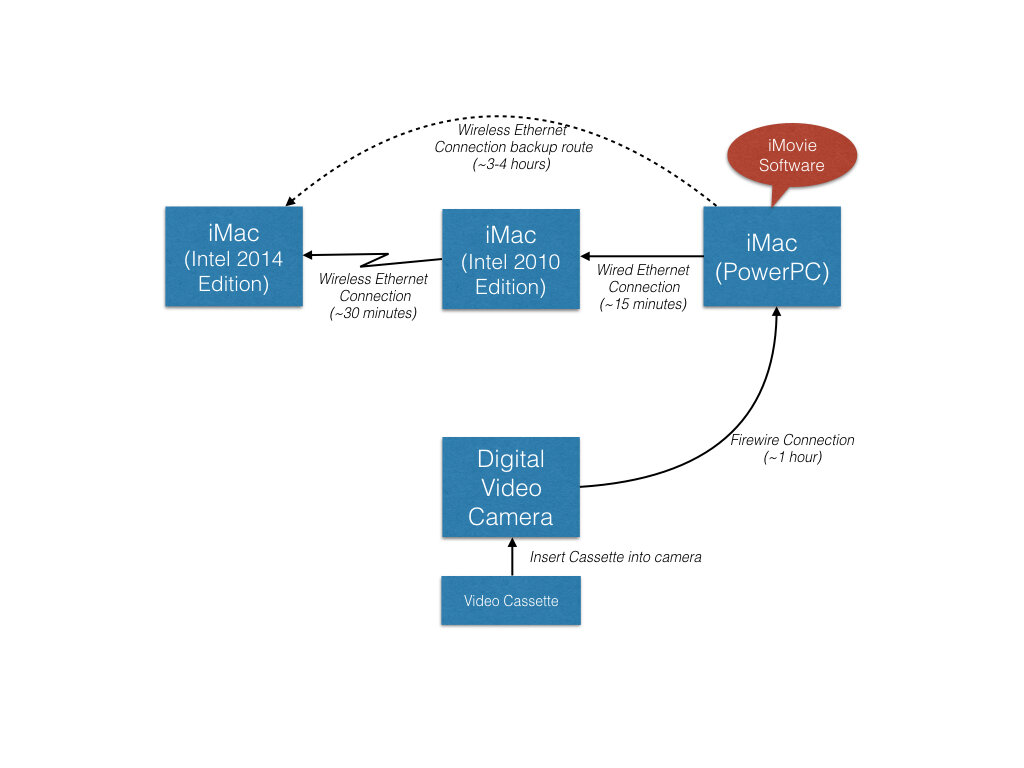
I was impressed that it was possible to combine technologies that range in age from 1 to 25 years old into a working process. Some remarkable points about this experience:
- The video camera worked after sitting idle for 8 years:
I plugged in the video camera, turned on the power, switch it to PVR mode, pressed eject and the tape holder openned. I loaded a tape, it was accepted, and the door closed automatically. - The tapes could be read by the video camera:
The tapes from earlier times were analogue; only the tapes from latter years were digital. Yet the video camera was able to read both - I could connect the camera and PC:
The video camera supports a Firewire interface. However, my current-generation iMac does not support this interface. I had to go back 2 generations of iMac to a Power PC version to find one that supports the interface. - PowerPC still works
The old iMac started up, albeit slowly. The machine seems very slow by today’s standards … was it really that slow at the time? - I had software … that worked:
I plugged the camera into the PowerPC. I found iMovie, estimated it was my best [first] choice. I started it up, and it was able to detect that a camera was plugged in and determine the camera type. I set the “automatic” switch, pressed import, and the tape rewound and then the import bagan. - I was able to move the captured videos to my current PC:
Video was transferred to the internal drive of the PowerPC, from there I copied the files via WiFi to my current desktop. While the PowerPC supports a [writable] CD, current technology does not.
To be expected, there were some bumps along the way, but nothing insurmountable or complex:
- PowerPC Limitations:
The Wireless connection speed and the available disk space exposed limitations of the PowerPC. The PPC supports the old 802b connection (in theory 11 MB / second; in practice about 1/2 that) meaning a transfer to my 2014 desktop would take 3-4 hours. However, a wired connection through my 2010 iMac and then a wireless to my 2014 iMac could transfers the data in less than 60 minutes as the 2010 iMac Edition has a faster wireless transfer rate. This meant I could get video files off the PPC faster to avoid running out of disk space. The internal drive on the PowerPC had less than 150 gb space available; enough to hold 5 or so tapes, but not all. - Video transfer errors:
On a couple of occasions, while I could see the tape was being played on the video camera, it was not being imported into iMovie. After testing and reseating cables, restarting software, I powered off then on the camera and all started to work. I modified my process to recycle the power of the video camera and restart iMovie after transferring each tape. - Partial imports:
I found that only part of a tape was being imported. I switch from automatic to manual. The former attempts to detect end of tape and then stops. This feature didn’t work well with the tapes I had. I switched to manual mode, copied the entire tape with a view to fixing things up in post-production

Sony DCR-TRV510 Digital Video Camera
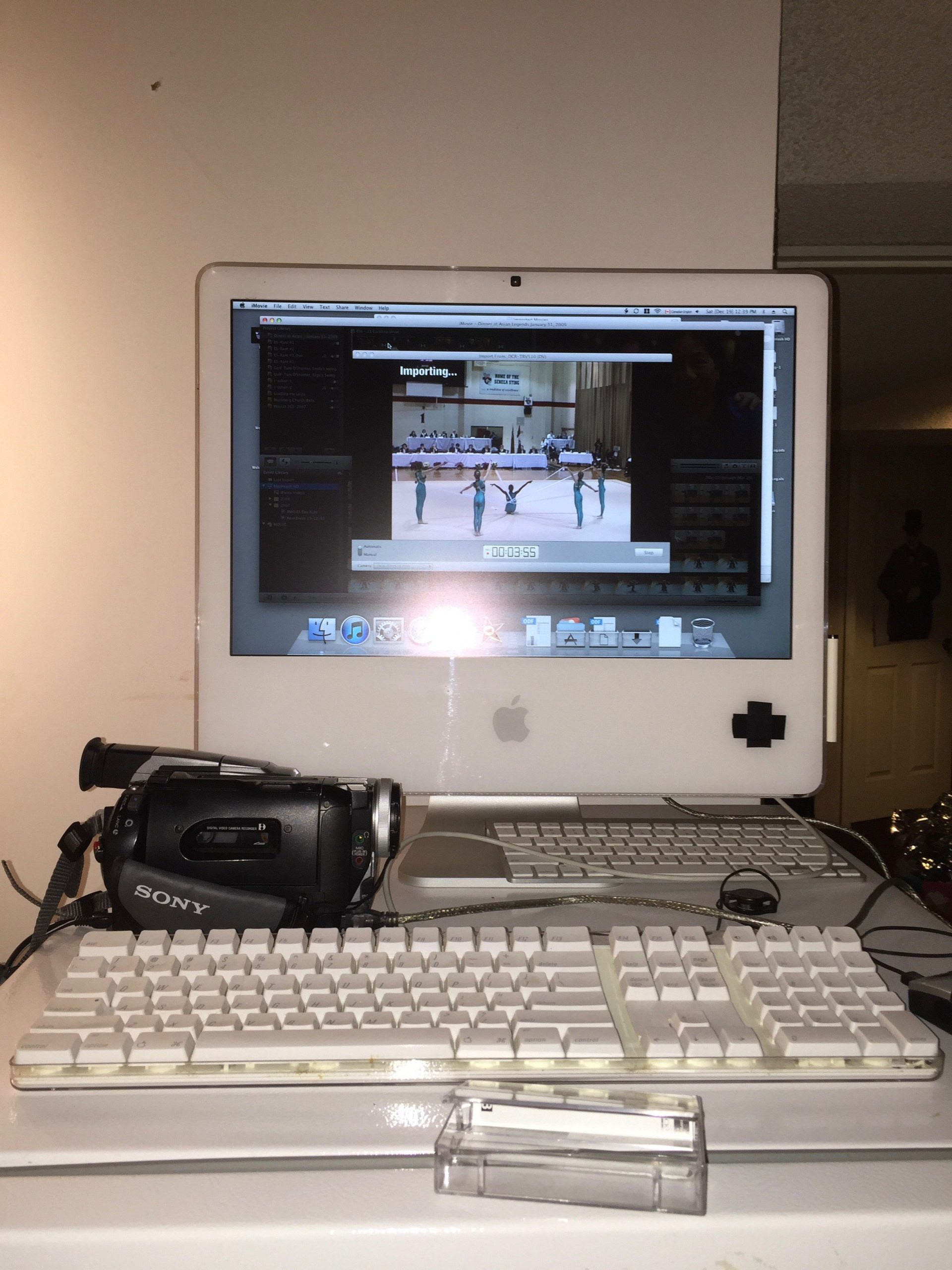
Apple iMac PowerPC

Firewire Connection

CD Drive
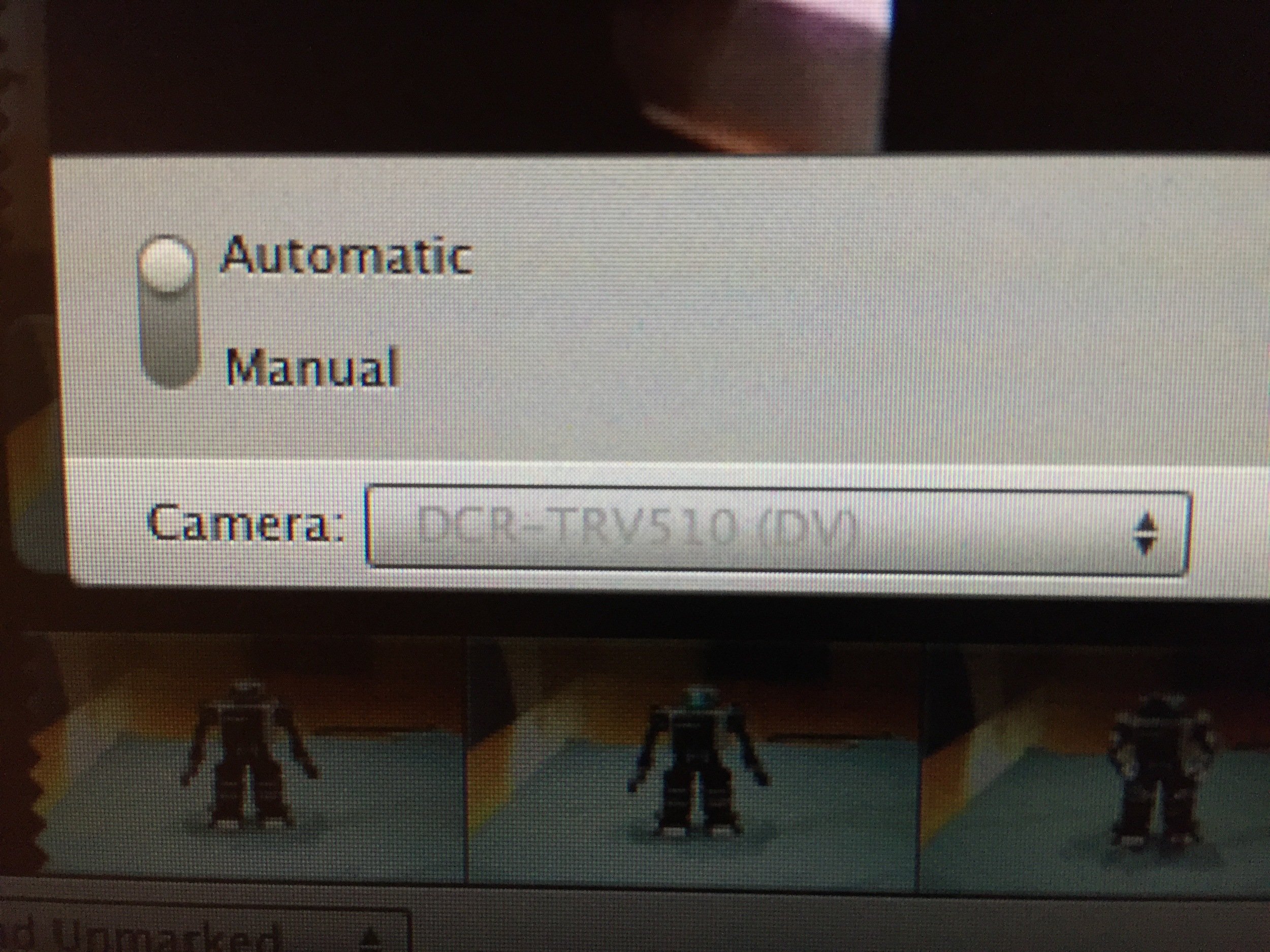
iMovie Settings for Import
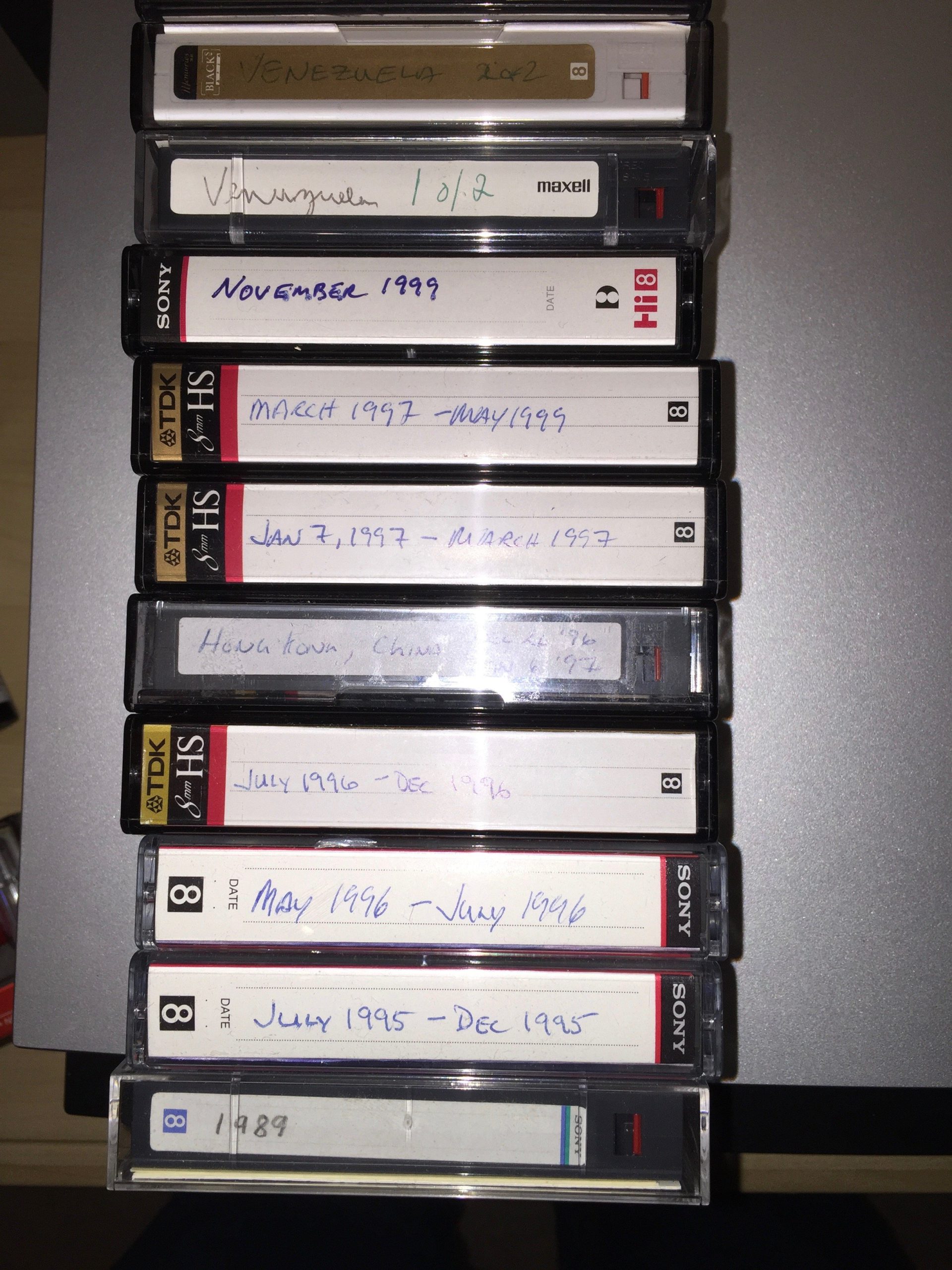
Video Tapes starting from 1989
So once I have the tapes transferred I will need to go through them and edit them. This will take a bit of thought and makes for another project.


Leave a Reply