I’m not sure whether it is worth while subjecting myself to this pain. It’s not only what I have outlined below, but it is a recurring gift. I use the Windows OS very rarely, may be once every few months. So when it starts up there are many updates to go through and apply. A quick five-minute use case extends to ten time that. May be I should think through the value proposition. But not now.
The Windows 10 upgrade is free, for those who have earlier registered versions. I run mine in a virtual machine. I use VMware. The other day, when I fired up my Windows 7 Virtual Machine, I was notified about two things: [1] I was eligible for the Windows 10 upgrade (for free … whoopee) [2] there was an upgrade to VMware Fusion, version 8 which provides improvements to support Windows 10 and the soon-to-be-delivered new OS from Apple. A low-cost so I went for the upgrade to VMware Fusion.
Needless to say I was then surprised when after installing Fusion 8 Microsoft no longer considered my machine compatible.
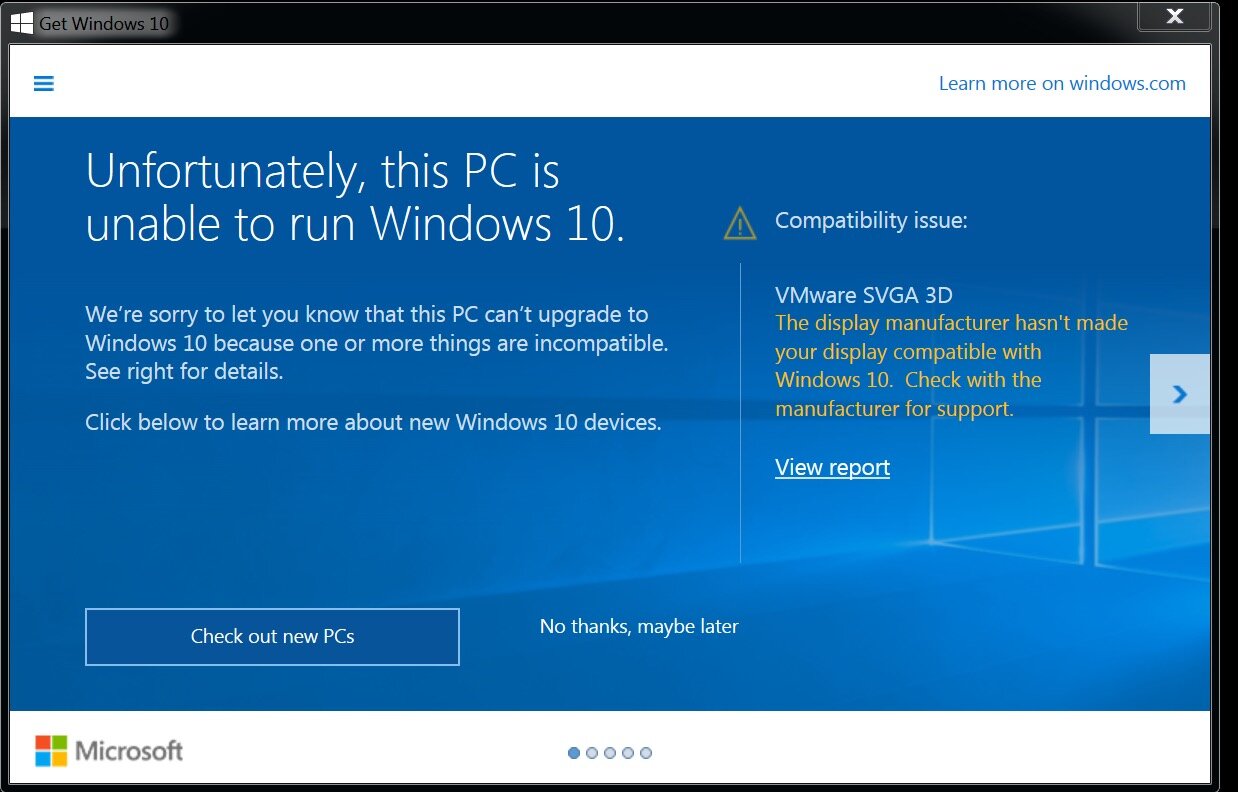
The search of VMware support sites then started. Had anyone seen the problem before? (answer: Yes). Was there a fix? (answer: yes).
So the execution began. When following someone else’s instructions one must be aware of implied knowledge. That is, the things one is expected to know before jumping in. The implied knowledge that I lacked was in what to do with an ISO file. The instructions said run it, so I tried and could not. I didn’t realise it was necessary to connect to the ISO file as if it were a CD/DVD. The connection is made by clicking on the CD/DVD button on the VMware Toolbar and then selecting the ISO file. In my case, I loaded the ISO file onto a 32GB SanDisk card and connected to that. Not really necessary in retrospect.
The installation of Windows 10 went fairly quickly, a few minutes rather than the many hours I recall enduring in previous releases. Thankfully it was able to retrieve registration information from the existing Windows 7 installation, so I didn’t need to search around for license keys etc.
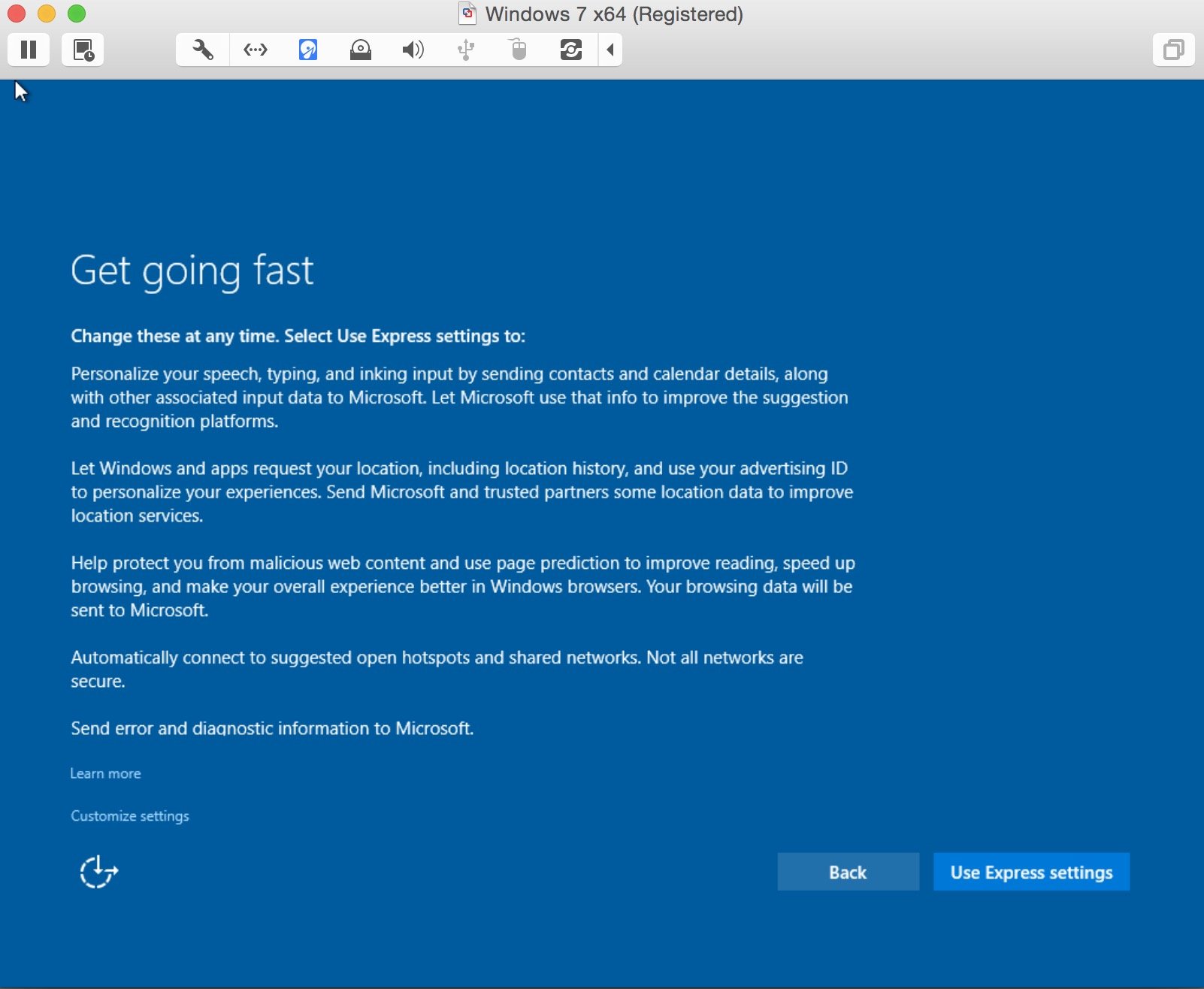
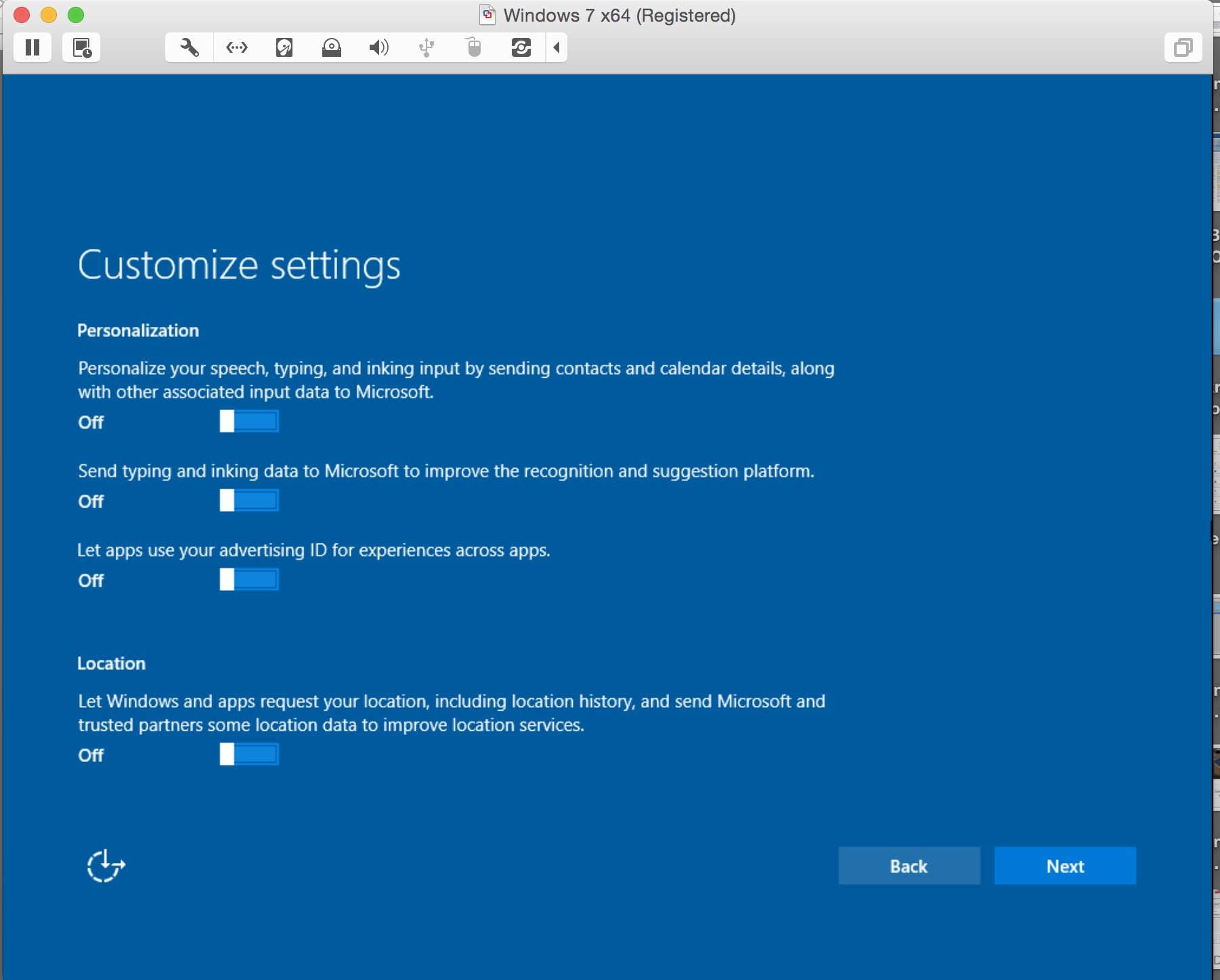
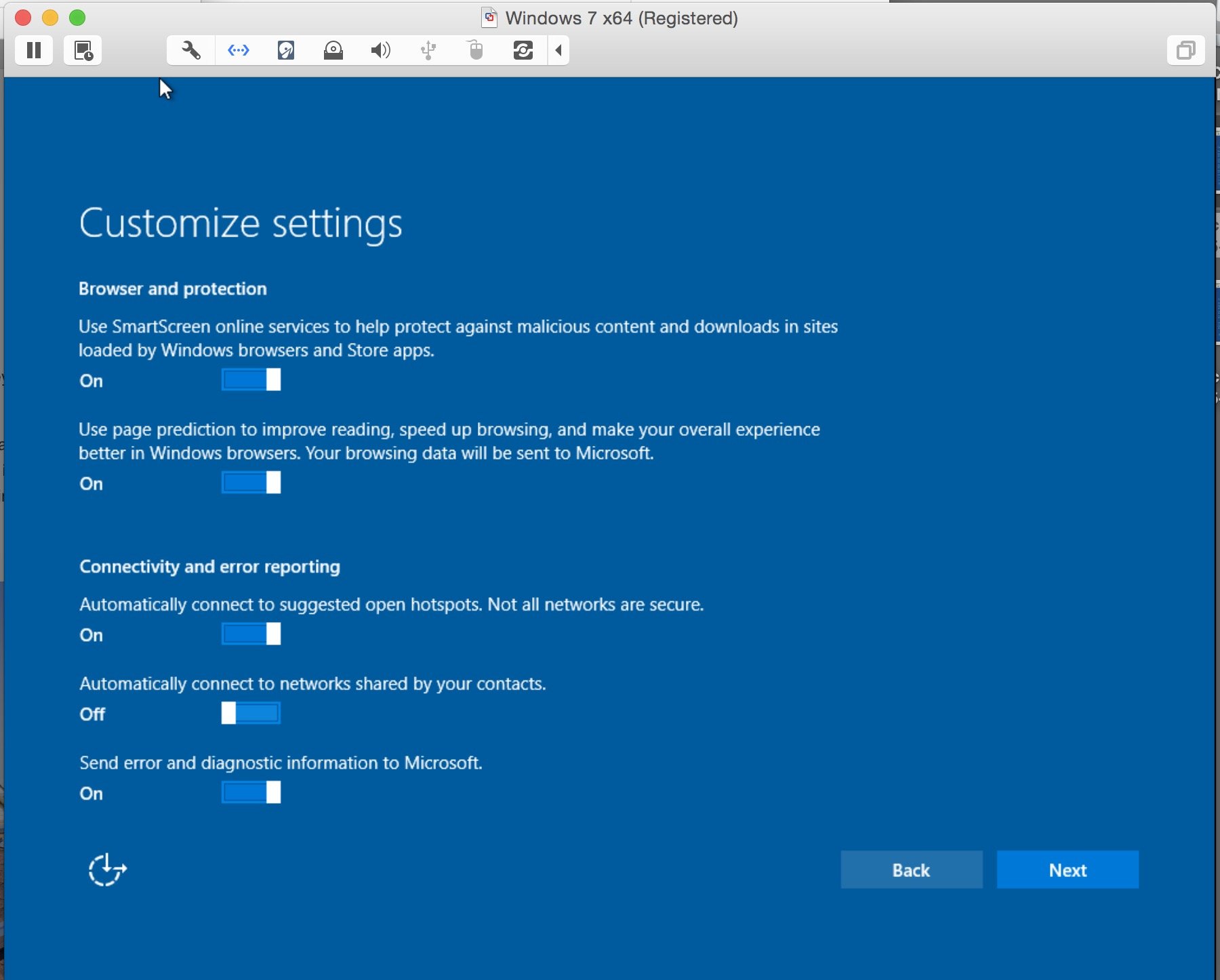
I would note however that the installation does assume you want to share all your contacts, calendar details among other things with Microsoft. A little presumptuous so I chose to decline those options. But now I wonder how many people I know who allowed this sharing of information, that would then include my contact information …

The new desktop features an open window with light shining through. A reference to Close Encounters of the Third Kind? Now, I’m left to interpret the meaning of the desktop image. Does it mean I’m standing outside while the bright light of Windows is inside? If so, why am I not inside with Windows? Or am I inside with Windows and there’s something else out there? What could that be? Does it position Windows as the Alien Beast? May be it is something I want more than Windows 10?
I’ll ponder these questions and more when I get to pondering whether I should continue to use this OS.
Once I figured out what to do, it took less than an hour to complete. However, it took about 4 hours to find the steps, read through them and over come the issues. These are links to articles I found useful:
Background Material
- The thread from the VMware Community:
https://communities.vmware.com/thread/516532?start=15&tstart=0 - A posting on the VMware Blog
http://blogs.vmware.com/teamfusion/2015/07/windows-10-svga-upgrade-issue.html
Instructions
- The Knowledge base article that describes the solution, step-by-step
http://kb.vmware.com/selfservice/microsites/search.do?language=en_US&cmd=displayKC&externalId=2126929 - The article that describes how to get an ISO file to run
http://www.mikeroysoft.com/windows-10-and-vmware-fusion/ - The article that described how to reinstall the VMware Tools (which were removed as one of the first steps in the article above)
http://kb.vmware.com/selfservice/search.do?cmd=displayKC&docType=kc&docTypeID=DT_KB_1_1&externalId=1003417

Leave a Reply